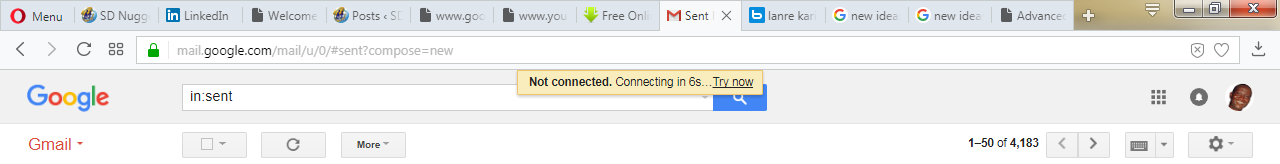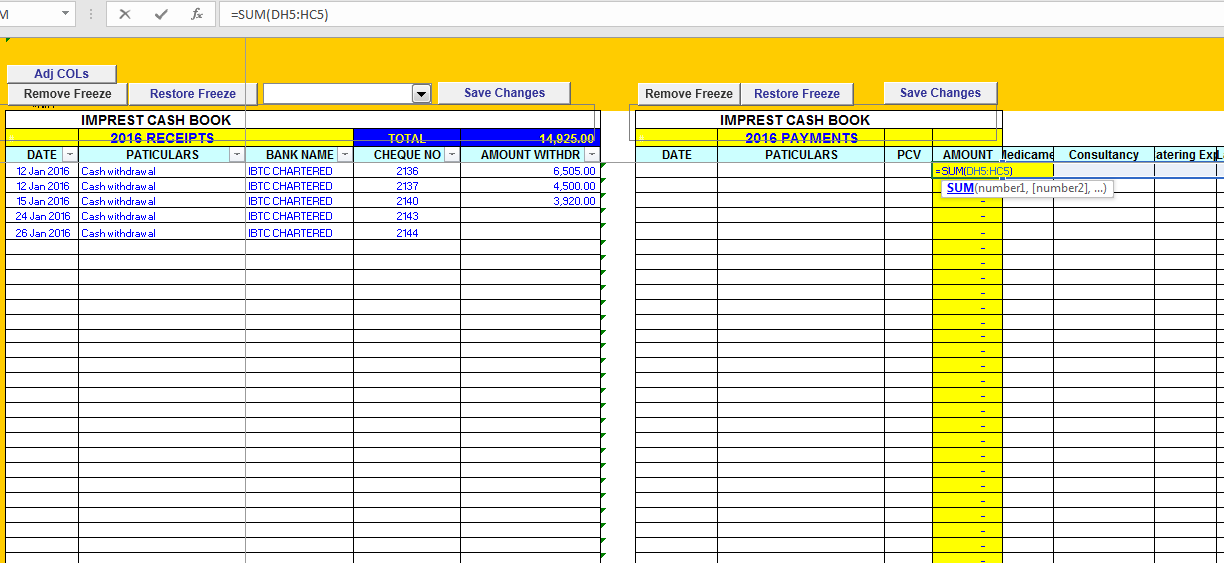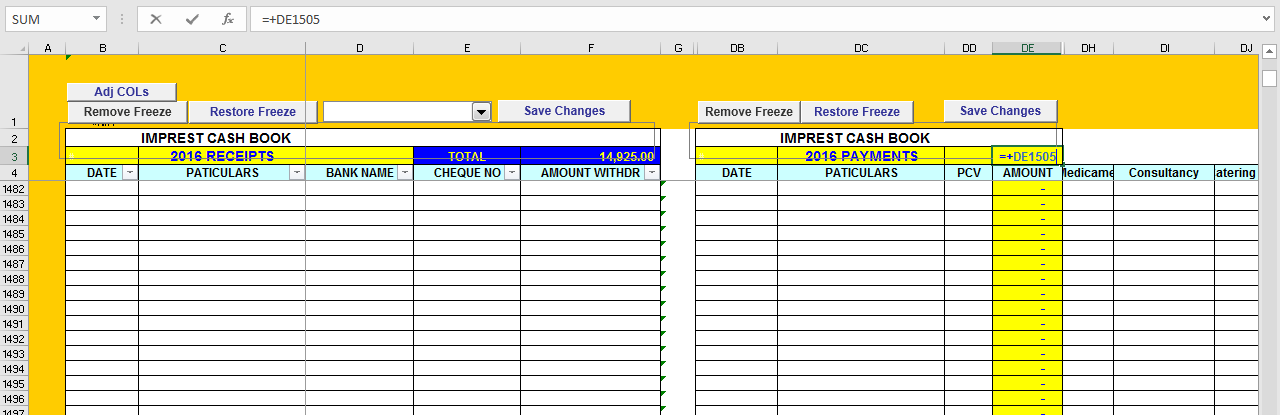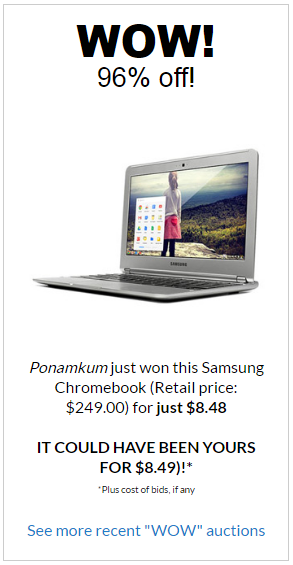ARGH…CONNECTIVITY BLUES/WOES!!!
This tutorial broadcast message should have gone out to club members LAST NIGHT! I began going at it from 6p.m yesterday Sunday 2nd July 2017, and it got no better till I went to bed in annoyance at 2a.m (deciding to try again from 6a.m)
Due to seriously poor connectivity speeds (which have been that way ALL week, but got worse in this weekend), I’ve been unable to upload the video tutorial for this week up till this moment (6:30A.M of Monday 3rd July 2017) when I finally managed to get through!
So, the video is NOW off to members inboxes, and below is the text based message I’ve used to accompany it
Click here if you’re not a member and would like to request download access to the video tutorial.
Tayo
=====
Part 2 – How I Built My Automated Cash Book/Bank Reconciliation Software” srcset=”http://tayosolagbade.com/sdnuggets/wp-content/uploads/2017/07/connectivity-woes-300×38.png 300w, http://tayosolagbade.com/sdnuggets/wp-content/uploads/2017/07/connectivity-woes-768×98.png 768w, http://tayosolagbade.com/sdnuggets/wp-content/uploads/2017/07/connectivity-woes-1024×131.png 1024w, http://tayosolagbade.com/sdnuggets/wp-content/uploads/2017/07/connectivity-woes-150×19.png 150w, http://tayosolagbade.com/sdnuggets/wp-content/uploads/2017/07/connectivity-woes.png 1280w” sizes=”(max-width: 1280px) 100vw, 1280px” />
Due to seriously poor connectivity speeds (which have been that way ALL week, but got worse this weekend), I’ve been unable to upload the video tutorial for this week up till about an hour ago (I could not even get my emails open)!
I began going at it from 6p.m yesterday Sunday 2nd July 2017 and it got no better till past midnight. So I decided to try again from 6a.m – just got it done at 6.30a.m lol!!
Tayo