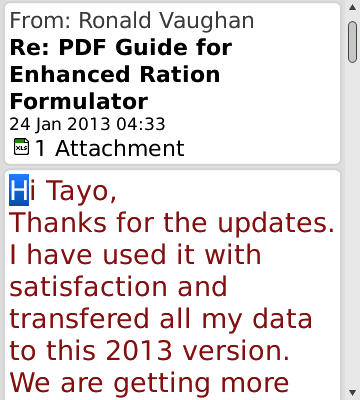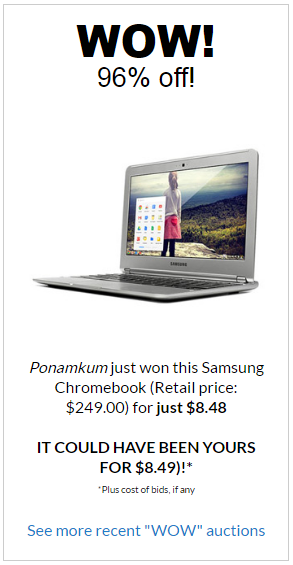|
QUICK TAKE AWAY If you signup (click here) for details of how to enroll for my MS Excel Payslip Generator tutorial, you get to pay $125 (instead of $250)
View the Basic Payslip Generator here Fill/submit THIS form, and then call 234-803-302-1263 for details of how to enroll for this tutorial series. . Click this link to request my FREE PDF report. |
**************************
|
“(The General Accounts Manager) has been a tremendous improvement in our weekly and monthly report.. my Medical Director expressed his happiness when he saw the report…Mr. Tayo, I am impressed by your talent, you’re thorough in your job, sincere and friendly with your client. Keep it up.” – Rev. Mfon Inyang, Manager-Accounts, Med-In Specialist Hospital & pharmaceutical Company, Ogudu, Lagos. |
What If I Just Want To Buy A Good Payslip Generator(& Don’t Want A Tutorial or Training)?I realise YOU, the reader, could be someone who need application of the kind described above, but might not have the time, training or interest to learn to build one yourself. Then again, you could be the boss of someone who needs this kind of application – and are also possibly not keen to do it yourself. If the foregoing apply to you, you can still benefit, by simply getting someone you know to be averagely familiar with MS Excel, to follow the steps described in this tutorial, and use it to create the application you want for you. And if you are keen to save money or to NOT spend ANY, I propose you talk to a student, or your nephew or niece, who may be inclined to do this as a favour. Tell them they’ll come away with massively enhance MS Excel know-how. It’s true! If you insist on buying, consider one of these options:1. Do a Google search and you should come up with some good results – many likely to be free. I have found that at this “micro” level of needs, virtually every person (or company) has a preference in terms of salary information and/or payslip details they wish to capture or present. As a result, there is always a need to make changes to whatever one finds on the web – be it free or paid. 2. Alternatively, you can fill/submit my signup form, and then call me on 234-803-302-1263 to discuss your needs with me. 5 to 10 minutes should be adequate to steer you in the right direction. If it appeals to you, we could discuss customizing my existing apps for your use, or building one from scratch for your company. So, What Will I Learn/Get From This Tutorial?In this tutorial, I aim to show you how you can build YOUR very own customisable MS Excel based Payslip Generator in a way that allows you to quickly, and conveniently make changes to accommodate new developments or future preferences. I will be demonstrating and explaining (via Audio Video clips) the time and cost saving techniques and worksheet design/layout logic that I use in building custom applications for my clients. Specifically, you will gain access to : 1. Written step-by-step instructions with annotated screenshots 2. User-friendly audio-visual instruction videos like those available on my Youtube Channel. 3. Email support to address any requests you have, or clarifications you require. 4. The download link, to a FREE, fully functional copy of the Basic Version of my Payslip Generator ($170 USD), used by my clients since 2007*(Terms apply) 5. Explanations about the essential spreadsheet worksheet design and basic Excel application development principles/logic that I use. You will come away with a better understanding of why and how to layout your worksheets/interfaces for optimal user enhancement of user productivity. This will help you make more effective use of MS Excel in future. Consider the following TWO examples: a. It’s always a VERY good idea to leave some rows blank above and to the left of your spreadsheet data tables/content area. Failing to do that can create MAJOR challenges when you want to introduce automation or link reports etc. Do you know why that is so? b. It’s important to understand where your data entry interfaces and report preparation interfaces should be, relative to each other, in your workbook. Should they be on the same worksheet or on different ones? Many will argue for and against. The FACT is that best practice permits ONLY ONE of those two possible options. Do you know which one it is? You will learn the why’s and how’s of the above and other relevant aspects from my tutorial. Fill/submit THIS form, and then call 234-803-302-1263 for details of how to enroll for this tutorial series. If you apply yourself diligently, and carry out the steps I show you in the tutorial, you WILL end up with a custom Payslip Generator built by YOU, to enhance your work performance.Better still, you would actually be able to offer YOUR application to others, for FREE or a FEE. They would find it greatly flexible and adaptable, with minimal effort required on their part. Unconventional TechniquesAs an Excel-VB Solutions Developer, I’m a bit contrarian and unorthodox in my approach – and I have NO apologies for being that way. My “style” has been influenced by the need adapt to serve clients in my unique socio-economic environment. The focus I maintain, is on helping clients develop applications that SOLVE their problems as quickly and efficiently as possible, in a manner that enables me to STAY profitable. So, even though I have applied stuff I learnt from studying books like Professional Excel Development and others, I will in some cases be showing you my own unconventional methods that help ME deliver the results I need . If you’d like to access my step-by-step description (and demonstration) of how to build a BASIC MS Excel Payslip Generator, like the one I’ve described above, sign up to get details of how to enroll, by submitting the form below. Who Am I & Why Should You Learn From Me? |
|
“(The Church Records Manager has) really helped me in the preparation of my monthly Accounts..(CB Solutions’ service is okay. The personnel is always on ground whenever you call him and solution to problem is (provided) without delay or alteration of data”– Adebisi Folayan Finance & Admin Manager, Anglican Church Of The Ascension, Opebi, Lagos. |
|
Tayo K. Solagbade* Mobile: 234-803-302-1263 SIGNATURE Self-Development/Performance Improvement Specialist – Tayo Solagbade – works as a Multipreneur, helping individuals/businesses develop and implement strategies to achieve their goals, faster and more profitably. Depending on his availability, Tayo accepts invitations to deliver customisable talks and keynote speeches (on Self-Development, Career Development, Best Practice/Workplace Performance Improvement, Getting Maximum Benefits From Spreadsheets, and Entrepreneuring) for an affordable fee. Visit |
VIDEO : Advanced MS Excel-VB Driven Payslip GeneratorThe video demonstration below, of the latest ADVANCED version of my Custom Payslip Generator shows what is possible in terms of custom MS Excel automation of payslip preparation. 1. Automated Chart Plotter interface in one of the advanced version of my Payslip Generator
2. Automated Data Handling Form in another of the advanced versions of my Payslip Generator
Fill/submit THIS form, and then call 234-803-302-1263
Click this link or the image below, to request my FREE PDF report. |
© 2006-2018 Self-Development Academy Limited. All rights reserved.
Page updated: 5th February 2018
Source: ExcelVB