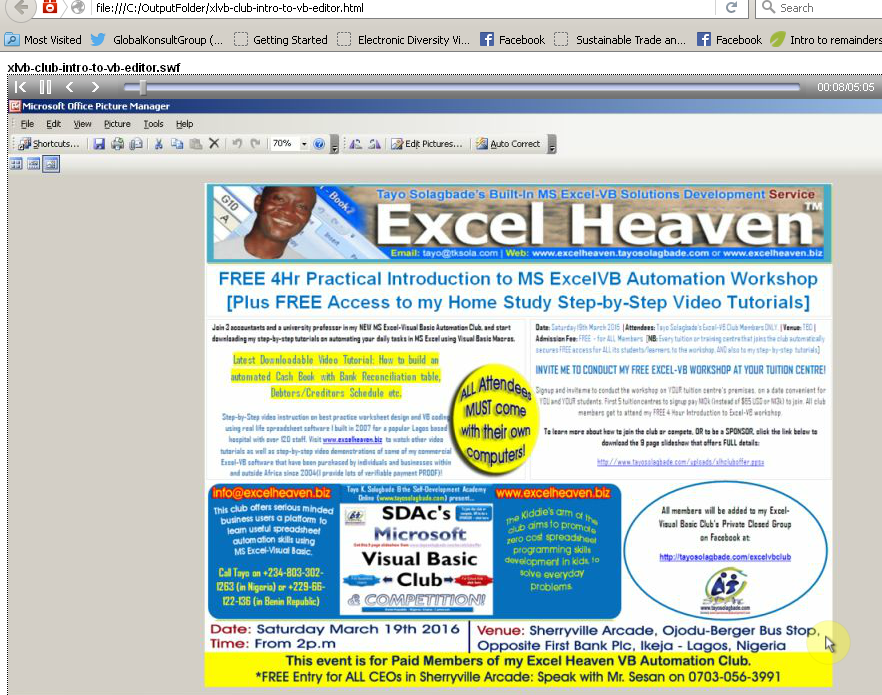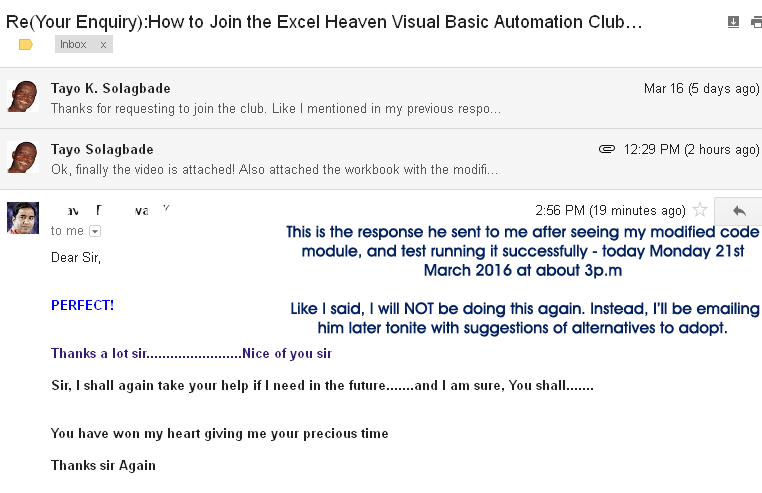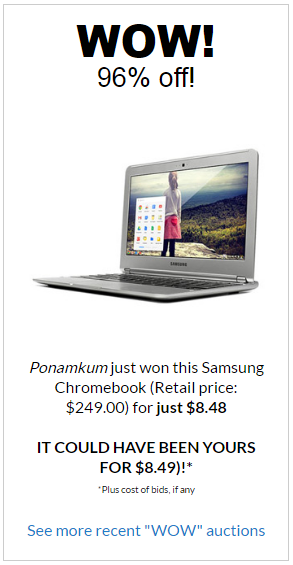This post contains download details about the range of step-by-step home study video tutorials I’ve created (see screenshot below) for use by members of my Excel-VB Club, based on the practical exercises done during the maiden edition of my FREE Monthly Workshop for members.
As I said in the highlights I shared yesterday (Monday 19th March 2016), in my newsletter for this week, I promised them I would create videos for them to study at home to reinforce what they’ve learnt, and also build on it to improve to higher levels.
The case study was about preparing a month end 3 column report table, populated with Naira sales amounts serially numbered, then using code to replicate it, in different worksheets from January till December, assigning the relevant month’s name to EACH worksheet’s tab.
This case study is one that a lot of business users can relate to, so it was no surprise that the attendees showed lots of interest, and made excellent suggestions about applying the same approach to work they do e.g. preparing monthly payrolls etc.
The following videos cover the stages we covered in developing the solution:
Video 1: Introduction to the Visual Basic Editor (VBE) in MS Excel – Ready
Video 2: Understanding the use of conditional expressions in automatically numbering entries made into the data table – Ready
Video 3: Building the Monthly Report Table (with macro recorder ON) – Part 1 – Ready
Video 4: Building the Monthly Report Table (with macro recorder ON) – Part 2 ] – Ready
Video 5: Adding form controls, and Modifying macro recorded code, to replicate the Monthly Report Table – Work In Progress
If you’re a club member, relevant download links would have been emailed to you. If you have not seen them email or call me.
If you’re a non-member, and would like to gain access to the above mentioned learning resources, click here to contact me.
Now, in addition to the above mentioned video, I’ve included on this page, download links with explanatory notes, to the video I recorded in response to last week’s request for Excel-VB coding help from a business user in India.
The above screen shot of the email he sent me (after seeing my revised version of the code he sent me days earlier) indicates he was pleased with the result he’d gotten from me.
For members of my Excel-VB club, like I told the Indian gentleman from the start, THIS short problem solving project provides a REAL WORLD relevant problem solving opportunity to learn from.
That’s why I’ve included download links to the 2 zipped folders I sent to the man who requested the solution, for members to download:
1. A zipped folder containing the video recording in which I explained what I’d done, and demonstrated how to run the resulting code. [click here to request from me]
2. A zipped folder containing the workbook he sent me, with the modified code in it – no password protection.[click here to request from me]
IMPORTANT TIPS FOR WATCHING THE VIDEOS
To watch ANY of the tutorial videos, YOU MUST (and this is important!) REMOVE or EXTRACT the 2 files in the zipped folder, and place them in the same location on your PC.
Next, double click on the web page file (with the browser icon) among the two, to watch the video in your browser. If you get a prompt to activate “Adobe Flash Player” click on the prompt to activate it by following the instructions that appear.
WARNING: If you click on the SWF file, it WILL NOT play the video.
AND if you click on the files without REMOVING them from inside the zipped folder, you will get an error message. The video will not play.
For the video to play, YOU MUST copy out or EXTRACT both files from inside the zipped folder and place on your PC in the same location, TOGETHER. Then click the one with the browser icon.
PS: If you’re a club member, relevant download links would have been emailed to you. If you have not seen them email or call me.
If you’re a non-member, and would like to gain access to the above mentioned learning resources, click here to request from me.
You’re reading Download MS Excel-VB Screen shot Demonstration Video Tutorials for Tayo Solagbade’s Introduction to Excel-VB Automation Workshop Held on Sat 19th March 2016 in Lagos-Nigeria [Includes video recorded in response to last week’s request for Excel-VB coding help from a business user in India] by Tayo Solagbade, originally posted on his Daily Self-Development (SD) Nuggets™ blog. If you loved reading this post, be sure to follow Tayo on Twitter, Facebook, and Google+.
You may also wish to check out his growing library of tutorial and demonstration videos on Youtube. Click here, to download over 10 resources to boost your personal and work related productivity.
IMPORTANT NOTE:
On 4th May 2014, Tayo’s 9 year old domain (Spontaneousdevelopment dot com), was taken over by Aplus.net. Within a few days however, Tayo used his advanced self-taught web development skills to build (and move his website contents into) a SUPERIOR “reincarnation” at http://www.tayosolagbade.com.
Most URLs bearing the old domain name appearing in search engines should now work if “spontaneousdevelopment.com” is replaced with “tayosolagbade.com”. If you experience any difficulties finding a page or document, email Tayo at tksola dot com.
Click “Tayo, What Happened to SpontaneousDevelopmentDotCom?” to read a detailed narrative about how the above event occurred :-))
Here’s an article Tayo wrote, to inspire others to defy adversity, and bounce back to even greater reckoning at what they do EVERY time:
Succeed by Emerging from Adversity Like a Phoenix (TayoSolagbade.com launches extra Hosting plan with FREE Web Marketing!)
And he wrote the one below, to explain why losing a domain name, no matter how old NO LONGER determines your online success or otherwise:
A Proven Strategy to Find Profitable Buyers Regardless of Your Domain Name
Source: ExcelVB