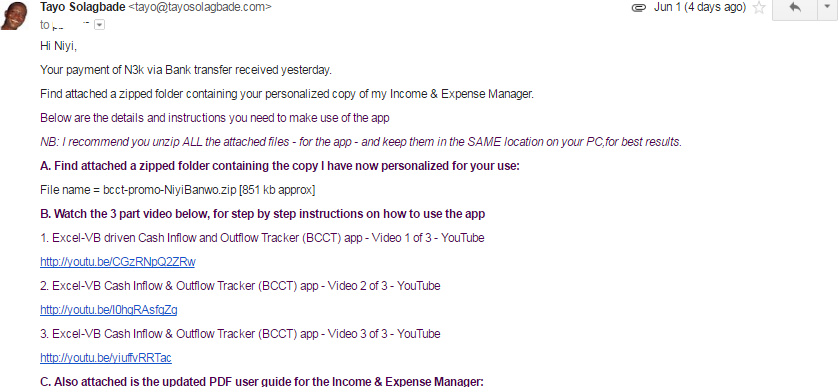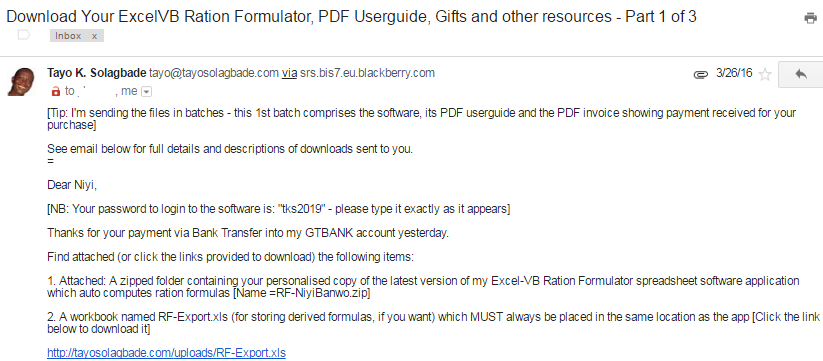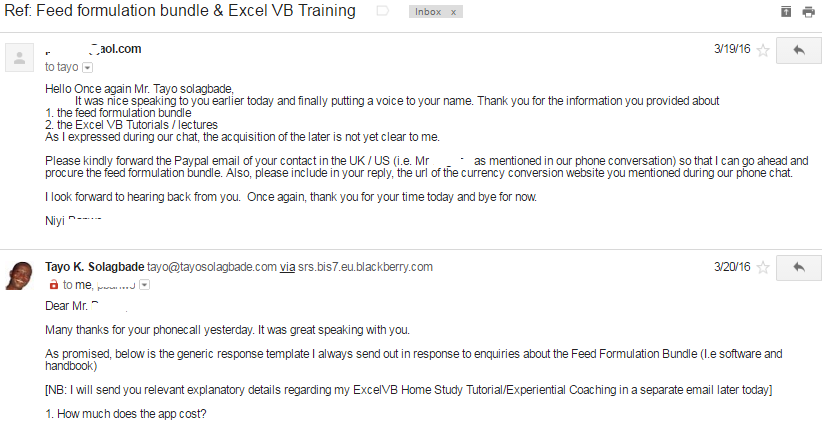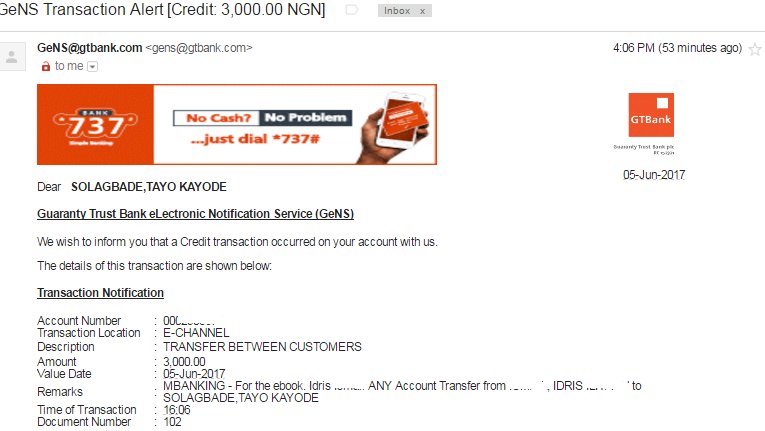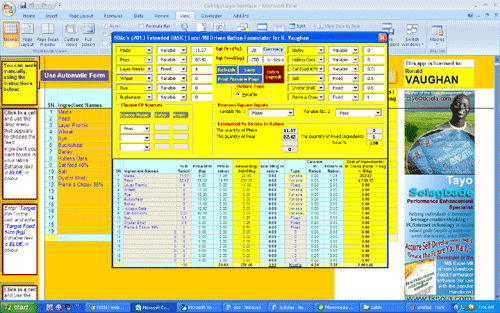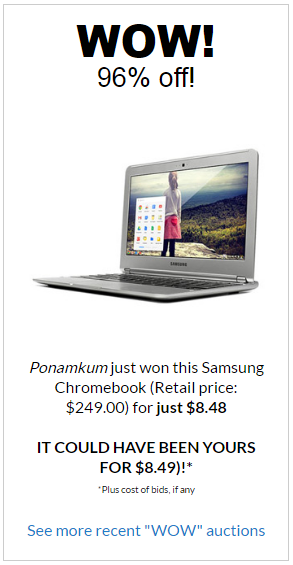Tayo Solagbade’s
Performance Improvement IDEAS
(PI Squared) Newsletter
Monday 8th May 2017

NB: This PI Squared newsletter will be published weekly, on Mondays, in place of the Speaking/Web Marketing IDEAS newsletter, starting from today – 15th February 2016. I’m reinventing my Monday newsletter content and theme, to accommodate my vision of serving the growing audience of serious minded individuals and organizations reaching out to me, with information, education. news and research findings designed to help them do what they do better.
************
  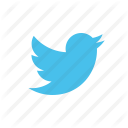  
PII 069: Make More Money Faster Using THIS Strategy [Case Study: Selling Unconventional Custom Built Excel-VB Software Online]
[Preamble: This piece comes a day late due to a curious combination of annoyances in the Nigerian space, related to poor power supply and erratic connectivity of a kind I’ve NEVER seen before. I offer details in the post to follow THIS one]
In this week’s issue of my Performance Improvement IDEAS (PII) newsletter, I feature excerpts from a PDF Annotated Screenshot Demonstration guide document I created for my nifty Excel-VB Income & Expense Manager™ built in 2006 – and which I used to create a lucrative niche market selling custom Excel-VB software from (door-to-door at the time!) in Nigeria.
My purpose here is to illustrate how SHOWING potential buyers of solutions you offer VISUAL demonstration of what it can do, will often go a LONG way to convince those who are serious enough, to take buying action.
People rarely decide to buy at first contact with you – except what you sell is well established and commonplace e.g. mobile phone recharge cards.
When you’re selling your own original or unique range of products and services, people will often want to take their time to EVALUATE what you offer, to be sure it would be worth their investment of money, time, effort and/or resources.
The more useful information you can supply to AID them in doing that, the easier it will be for you to lead them to the end of your sales process -at which point they DECIDE to buy.
I’ve had MANY MANY MANY (!!!) thousands of hours of experiences with failures and successes in this regard, with the former happening more often, especially in my startup years.
Today, I’ve mastered the process of selling my custom Excel-VB software for 15 to 20 times the price I sold my Excel-VB Income and Expense manager in those pavement pounding days between 2006 and 2011.
Without leaving my home, working remotely via the web, I use my web marketing system to publish and propagate smart value adding information and education that over time draws in prequalified prospects to request for details of how to buy from me.
Many times I get web form enquiries. There are also times when I get emails. And sometimes I get phone calls.
Incidentally the latter (phone calls based enquiries for my solutions) has been happening most frequently since the start of this year.
The screenshot below shows an email in which I delivered a copy of THIS Excel-VB Income and Expense Manager to a UK based client who ordered it last week.
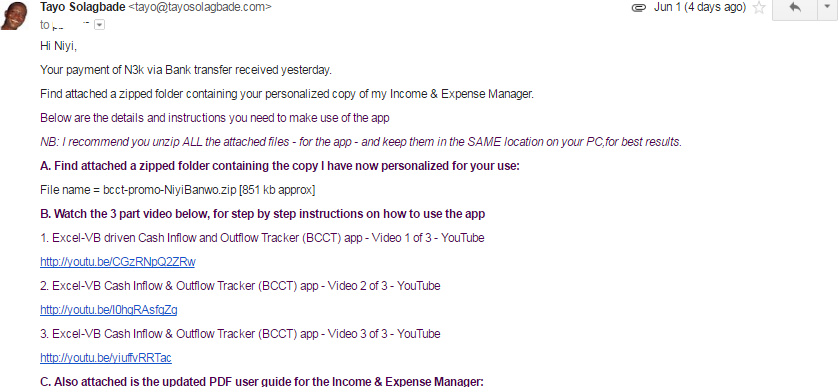
Tayo Solagbade
AttachmentsJun 1 (5 days ago)
to xxxxxx
Hi Niyi,
Your payment of N3k via Bank transfer received yesterday.
Find attached a zipped folder containing your personalized copy of my Income & Expense Manager.
Below are the details and instructions you need to make use of the app
NB: I recommend you unzip ALL the attached files – for the app – and keep them in the SAME location on your PC,for best results.
A. Find attached a zipped folder containing the copy I have now personalized for your use:
He had purchased my Excel-VB Ration Formulator and Feed Formulation Handbook last year (see screenshot below)
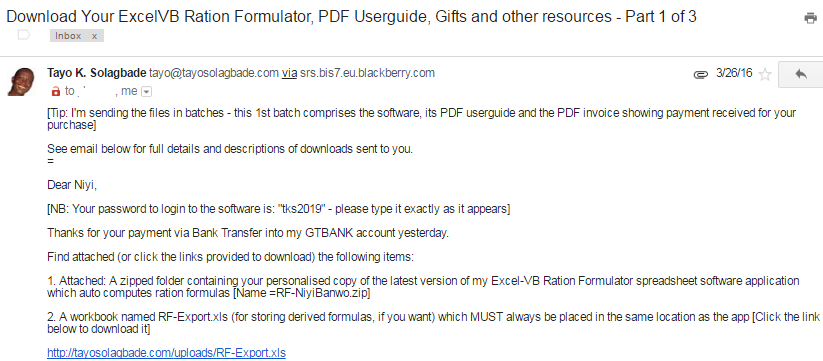
Tayo K. Solagbade tayo at tayosolagbade dot com via srs.bis7.eu.blackberry.com
Attachments 3/26/16
to xxxxxxxx, me
[Tip: I’m sending the files in batches – this 1st batch comprises the software, its PDF userguide and the PDF invoice showing payment received for your purchase]
See email below for full details and descriptions of downloads sent to you.
=
Dear Niyi,
[NB: Your password to login to the software is: “tks2019” – please type it exactly as it appears]
Thanks for your payment via Bank Transfer into my GTBANK account yesterday.
Find attached (or click the links provided to download) the following items:
1. Attached: A zipped folder containing your personalised copy of the latest version of my Excel-VB Ration Formulator spreadsheet software application which auto computes ration formulas
…And back then had also requested details of how to enroll for my 1-on-1 coaching on Excel-VB Software Development.
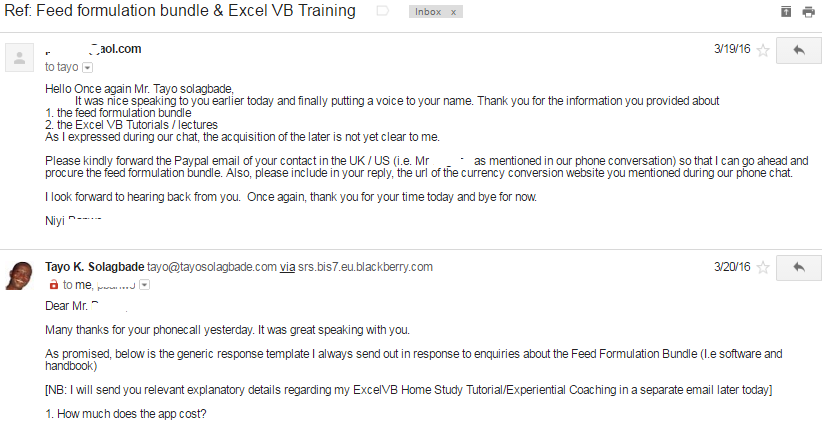
xxxxxxx@aol.com
3/19/16
to tayo
Hello Once again Mr. Tayo solagbade,
It was nice speaking to you earlier today and finally putting a voice to your name. Thank you for the information you provided about
1. the feed formulation bundle
2. the Excel VB Tutorials / lectures
As I expressed during our chat, the acquisition of the later is not yet clear to me.
Please kindly forward the Paypal email of your contact in the UK / US (i.e. Mr Segun – as mentioned in our phone conversation) so that I can go ahead and procure the feed formulation bundle. Also, please include in your reply, the url of the currency conversion website you mentioned during our phone chat.
I look forward to hearing back from you. Once again, thank you for your time today and bye for now.
Niyi xxxxx
All of that has transpired between us, despite the fact that we have NEVER met.
In other words, all he’s had to go on, to make his buying decisions has been the stuff I put out online, in addition to the resources – like the PDF guide featured below – that I ALWAYS offer to send any person who requests details.
Below: Screenshot of payment received just today – for one of my information products – from a client who had in late last year bought my Excel-VB Poultry Farm Manager, Ration Formulator and Feed Formulation handbook.
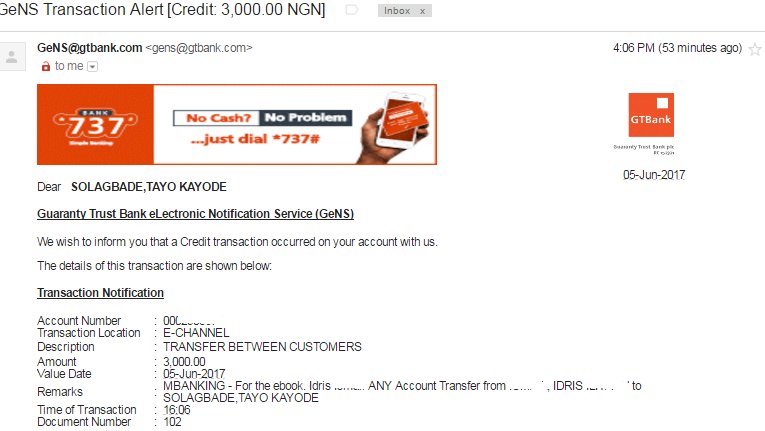
If you want to overcome the challenge of physical distance or location, to make more money in your business, you NEED to adopt a similar strategy to mine
In other words, start using a Web marketing System – like i do.
It does not produce ALL the desired results overnight. Instead they come in phases over time. But one thing is sure: Not only does it start saving you money ALMOST immediately, but it also significantly boosts your name/brand recognition and creditability on a continuous basis – if you do it right.
Those are benefits that money simply cannot buy. and yet they boost your chances of making sales because they cause your target audience to TRUST more readily that YOU can help them!
This PDF guide is complemented by a step-by-step video tutorial published in YouTube channel that users watch to get up and running with using the app.
The same kinds of resources exist for my other products – including the popular Excel-VB Poultry Farm Manager – and even services that I offer, like my Web Marketing Systems Development Service.
Click here to read the story of how I built it over one weekend, after which I began going from office to office selling it on my Auto run Business Marketing CDROMs (initially starting from places like Akoka, Bariga and environs, before moving to Ogba, Ikeja etc).
My experiences back then were what taught me to write the article titled “There Is Nothing Wrong With a Humble Beginning – Achieve YOUR Success With Honor & Integrity”!
Below: Excerpts from the PDF guide…
This Custom Automated Excel VB Enterprise Information System (EIS) was developed by Tayo Solagbade for SDA’s Creative Business Solutions arm (CB solutions) using MS Excel® & Visual Basic for Applications.
CB Solutions help clients harness Technology & The Internet to do what they do with less effort, time and MONEY thereby increasing their profits.
Our Excel Visual Basic applications are FULLY customizable and applicable to a wide variety of uses – this package being just one of many examples.
What do you do with MS Excel that you wish you could do quicker and more accurately? Email/tell us today via info@excelheaven.biz
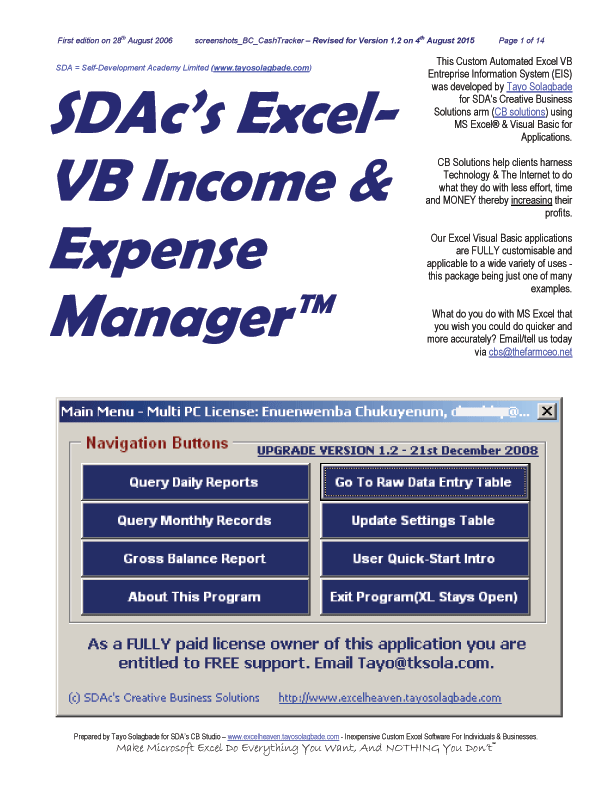
LOADING AND RUNNING THE APPLICAION IN YOUR COPY OF MICROSOFT EXCEL(WHAT TO DO)
IMPORTANT: In EXCEL 2007 upwards, click the OPTIONS button above the worksheet, then click the “Enable this content” radio button in the dialog box that appears.
This is a QUICK START GUIDE. For more detailed tips on using the app, watch the video tutorials. This document explains how the various features in this application work AND how to use them.
It is imperative that you take out time to study this guide document in detail, and PRACTICE using the various tools/features described. Just like any other application, if you do not spend time to LEARN/UNDERSTAND how to use the application, you are likely to experience frequent difficulties with it.
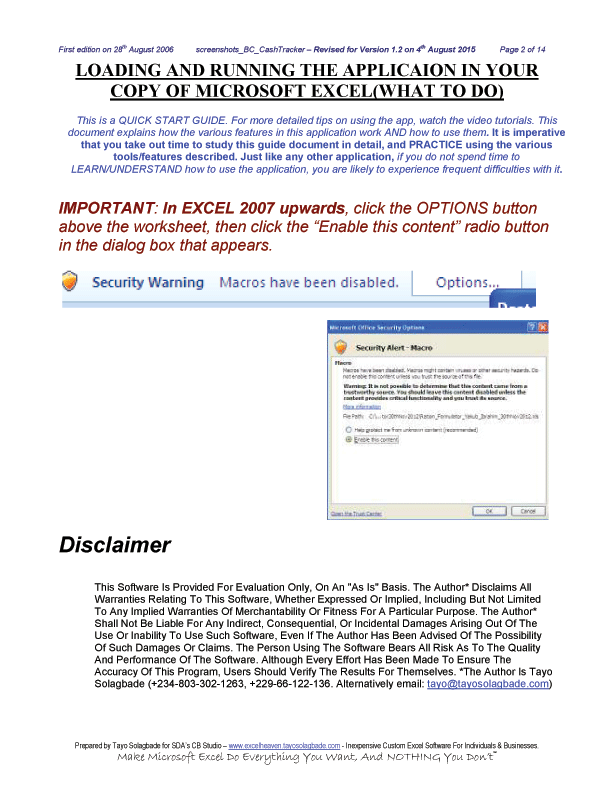
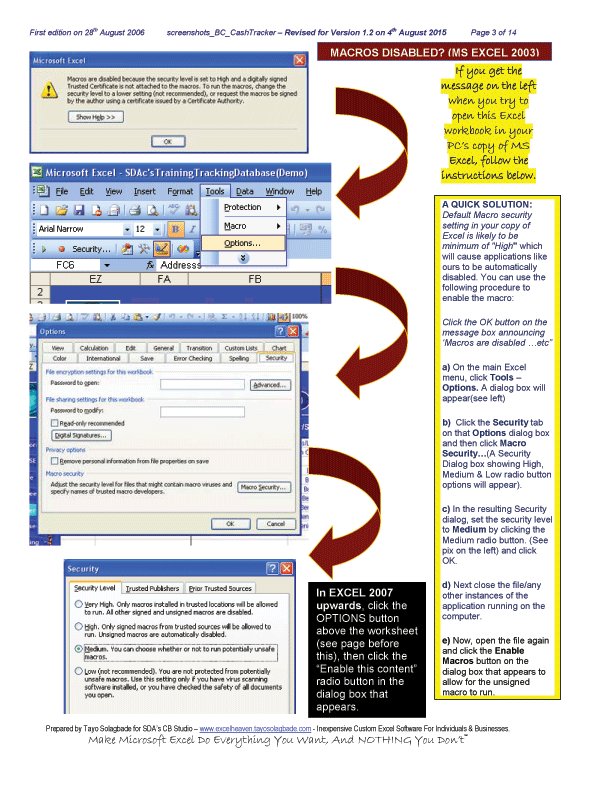
Getting To Know The User Interface/Using The Program: Main Menu
This is the main navigation menu that appears after the license agreement has been passed. You can bring up this menu anywhere in the program by pressing the ENTER key (ensure no form is loaded when doing this).
Click to go to the “Raw Data Entry Table” into which you will make all entries from your paper records. Phone Calls, Expenses incurred on fuel, paper reams etc will be auto-converted into Cash Inflow or Cash Spent as appropriate using the Data Entry Form See Fig D
All your input into the Raw Data Entry Table Worksheet will be reorganized, analysed, & charted here to generate a 28 to 31 day income & expenses(plus cash flow) summaries report for the selected month.
A drop menu is provided to allow the user choose the month or days s/he wants to view the daily report for. See Fig E
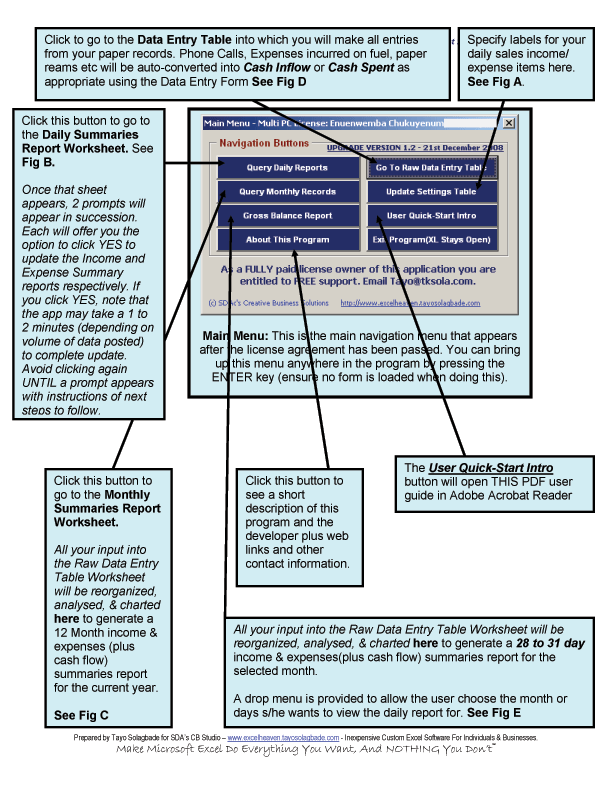
Specify labels for your daily sales income/ expense items here. See Fig A.
Below(Fig A): Update Setting Table.
Under “Income Source” you will type the short label for the income generating activity you wish to track. Under Detail, you will add a name/label that further describes it – especially when it occurs in variants.
What appears in the drop menu for data entry in the Raw Data Entry Table is a combination of the specified “Income Source” and the “Detail” – see the column labeled “Category” above.
The program uses these income category descriptions to assign income data entered for preparation of analysis, charts and reports.
For expenses, simply specify a name for the expense item you wish to track. It will be picked up in the Expense listing drop menu in the Raw Data Entry form. See Fig. E
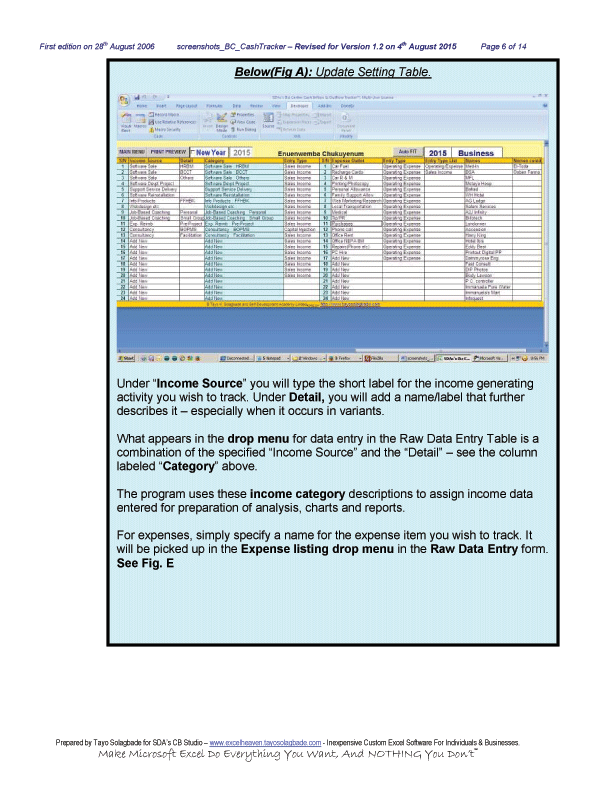
Click here to download the FULL PDF user guide for my nifty low cost maiden Excel-VB app – the Income and Expense Manager.
Excel-VB Driven Ration Formulator
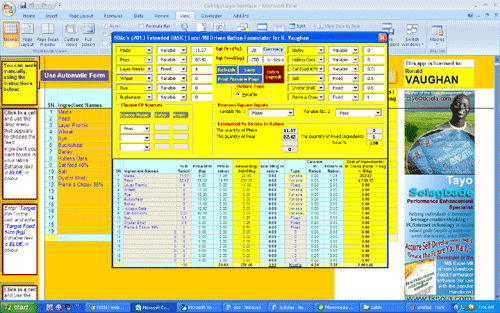
1. Click here to learn more about this app – watch demo videos etc
2. Click here to watch a 4 part video in which I demonstrate how to use this app to formulate rations using real life data sent to me by an Algerian PhD student.
Click here to contact me about purchasing this product.
EXCEL-VB DRIVEN POULTRY LAYER FARM MANAGER SOFTWARE
Click here to download a detailed PDF user guide and watch 15 screen shot user guide tutorials of the Monthly Poultry Farm Manager that I now offer Farm CEOs.

Click here to contact me about purchasing this product.
SDN Blog™
New posts from last week*
Monday:
[Wednesday]:
[Thursday]:
[Friday]:
[Saturday]:
[Sunday]:
|