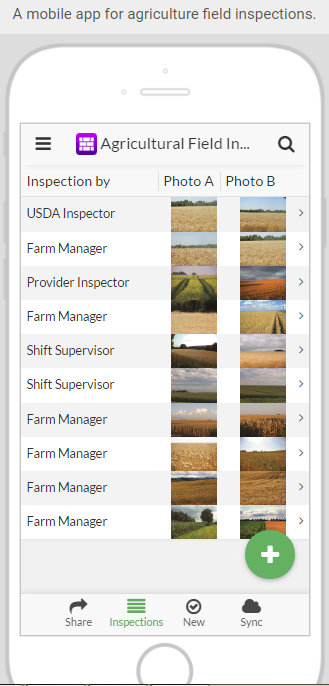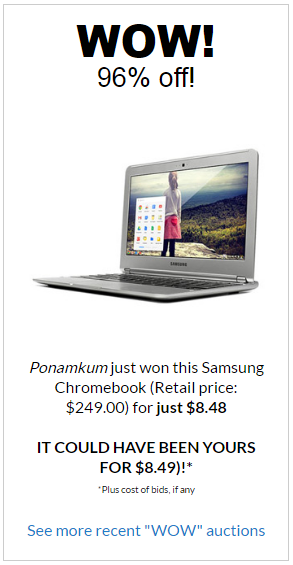This is my first broadcast to members of my Excel Heaven Visual Basic Automation Club in 2017 – and it is a special Audio Podcast.
In it, I reveal the many insights I’ve gained from over 6 months of careful research into the potential opportunities to be harvested from venturing into development of mobile phone apps using custom spreadsheets.
My message: Regardless of your field of interest or specialization, you can LEARN to create mobile phone apps you can sell, based on custom spreadsheets you use in your work!
My interest in doing this was first aroused after a series of clients asked me if my Excel-VB Ration Formulator and the Poultry Farm Manager software had versions that could run on mobile platforms.
At that time I waved off such inquiries as being from overzealous users. But later on, after I encountered a feed formulation app built to work on Android devices, I realized that not only would it be wise to explore building my own app to work on mobile devices, but that I could create a whole new range of products, based on spreadsheet customization – and even help other professionals using proprietary spreadsheet models they’ve built.
At the end of the audio, I announce my new Spreadsheet to Mobile Phone App Conversion Service.
NB:
0. If you’re a member of my Excel Heaven VB Automation Club, REPLY YES to the email in which you’re reading this message, and I’ll send you the audio file in your email inbox as an attachment.
1. If you’re NOT a member of my Excel Heaven VB Automation Club and you’re reading this online: Text “YES – XL Heaven Podcast 2017” with your name and email address to +234-803-302-1263
2. If you’re NOT a member of my Excel Heaven VB Automation Club, and you’re reading this in an email: simply click REPLY and type “YES – XL Heaven Podcast 2017”. Alternatively, send “YES – XL Heaven Podcast 2017” to tayo at tksola dot com
Below: Screenshot of an Example “Agricultural Field Inspection App” – in test mode
It’s a mobile app for agriculture field inspections.
How It Works:
The app comes with 2 links that allow you to to install it on (a) your mobile device and/or (b) run it in your web browser.
1. Users will use it to collect images, notes, and GPS locations while working/inspecting locations in the field.
2. The app automatically records date, time, and GPS location when a new record is posted.
3. It also allows the user capture up to two images and type in accompanying notes for each record.
4. This nifty app will come in especially useful for field workers/researches when they need to document specific issues while in the field.
NB: Variants of this app will be created for other applications. For instance, Primary Health Care Database Facilities Inspection etc.
Source: ExcelVB