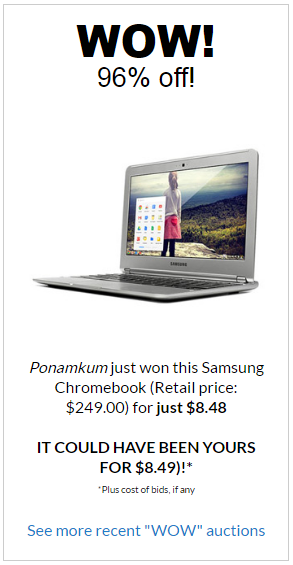[This is a tutorial note for members of my ExcelVB club]
This week I’ve prepared an example MS ExcelVB driven workbook with code that enables you click a button I linked to it on a worksheet, to open a website of your choice in a new browser window.
In order to allow you fully test it with web addresses of your choice, I’ve setup a table in the worksheet in which you can type a list of website names (e.g Yahoomail, Google, Tayosolagbade etc) in one column, and their corresponding TLDs (Top Level Domains e.g com, net, biz etc) in the next column.
Once you do the above, your entries become available in the 2 in-cell drop menus I’ve setup next to the website list table.
Next simply click in the yellow coloured cells to use the in-cell drop menus to choose the website name and TLD you want.
Notice how the compound formula in the cell between the above 2 uses the selections you make from the drop menu to build a full URL.
Once that happens, click the command button labelled “Visit Website” and watch as the ExcelVb code opens a new browser window and loads the URL you built in it.
See my instructions in the example workbook (emailed to you). I’ve also inserted tips in form of in-cell comments in the yellow coloured cells.
During the week, I’ll send you detailed explanations of how the code works, and how to build the workbook from scratch, PLUS potential uses to which you can put this kind of ExcelVB driven workbook solution.
You’re reading [Example MS ExcelVB Workbook] How to Open a Website from MS Excel using ExcelVB code by Tayo Solagbade, originally posted on his Daily Self-Development (SD) Nuggets™ blog. If you loved reading this post, be sure to follow Tayo on Twitter, Facebook, and Google+.
You may also wish to check out his growing library of tutorial and demonstration videos on Youtube. Click here, to download over 10 resources to boost your personal and work related productivity.
IMPORTANT NOTE:
On 4th May 2014, Tayo’s 9 year old domain (Spontaneousdevelopment dot com), was taken over by Aplus.net. Within a few days however, Tayo used his advanced self-taught web development skills to build (and move his website contents into) a SUPERIOR “reincarnation” at http://www.tayosolagbade.com.
Most URLs bearing the old domain name appearing in search engines should now work if “spontaneousdevelopment.com” is replaced with “tayosolagbade.com”. If you experience any difficulties finding a page or document, email Tayo at tksola dot com.
Click “Tayo, What Happened to SpontaneousDevelopmentDotCom?” to read a detailed narrative about how the above event occurred :-))
Here’s an article Tayo wrote, to inspire others to defy adversity, and bounce back to even greater reckoning at what they do EVERY time:
Succeed by Emerging from Adversity Like a Phoenix (TayoSolagbade.com launches extra Hosting plan with FREE Web Marketing!)
And he wrote the one below, to explain why losing a domain name, no matter how old NO LONGER determines your online success or otherwise:
A Proven Strategy to Find Profitable Buyers Regardless of Your Domain Name
Source: ExcelVB