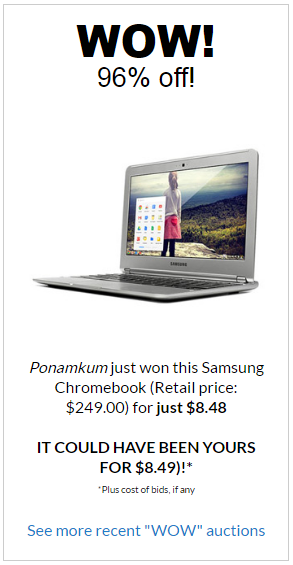[This article was sent to members of my Excel-VB Club earlier today, and published here without password protection so interested others can benefit]
In introducing you to Excel-VB Programming, over the past weeks, I’ve demonstrated (using screenshot images and video tutorials) the important steps regarding How-To “Enable Macro” code in a workbook to run in your copy of MS Excel.
You will have noticed warning prompts thrown up by Excel anytime you try to open workbooks containing VBA code. This happens based on the default security setting in your copy of Excel.
There is an option provided to enable macros automatically, by default – but unless you’re sure no danger of unsafe workbooks being brought in, standard recommendation is that users always leave a layer of protection by requiring macros to be enabled.
This is especially if you’re not sure of the nature of code in workbooks you open e.g if they are from 3rd party sources you are NOT familiar with.
The need to have this security feature in place/enabled arose about decade and half ago, when Macro viruses were commonplace.
I still recall switching to Excel-VB from Lotus 1-2-3 Macro programming, and reading lots of material about potential dangers associated with downloading/opening Macro enabled workbooks from untrusted sources.
Back then there were tales of people having their PC files erased/damaged. Others have had banking and other sensitive data stolen.
Since those early days however, macro viruses have dropped off the radar in terms of occurrence.
But Microsoft and her community of MS Excel-VB developers have wisely not let their guard down.
They have maintained the security restrictions and warnings in place right into the latest versions of the application.
That has proven to be a wise strategy, because, as the article featured below reports, macro viruses have recently begun staging a comeback.
Click below to read the full piece:
Macro viruses reemerge in Word, Excel files.
You’re reading Protect Yourself from Macro Viruses [Potential Dangers of Enabling Macros in Excel-VB Workbooks From Unfamiliar Sources] by Tayo Solagbade, originally posted on his Daily Self-Development (SD) Nuggets™ blog. If you loved reading this post, be sure to follow Tayo on Twitter, Facebook, and Google+.
You may also wish to check out his growing library of tutorial and demonstration videos on Youtube. Click here, to download over 10 resources to boost your personal and work related productivity.
IMPORTANT NOTE:
On 4th May 2014, Tayo’s 9 year old domain (Spontaneousdevelopment dot com), was taken over by Aplus.net. Within a few days however, Tayo used his advanced self-taught web development skills to build (and move his website contents into) a SUPERIOR “reincarnation” at http://www.tayosolagbade.com.
Most URLs bearing the old domain name appearing in search engines should now work if “spontaneousdevelopment.com” is replaced with “tayosolagbade.com”. If you experience any difficulties finding a page or document, email Tayo at tksola dot com.
Click “Tayo, What Happened to SpontaneousDevelopmentDotCom?” to read a detailed narrative about how the above event occurred :-))
Here’s an article Tayo wrote, to inspire others to defy adversity, and bounce back to even greater reckoning at what they do EVERY time:
Succeed by Emerging from Adversity Like a Phoenix (TayoSolagbade.com launches extra Hosting plan with FREE Web Marketing!)
And he wrote the one below, to explain why losing a domain name, no matter how old NO LONGER determines your online success or otherwise:
A Proven Strategy to Find Profitable Buyers Regardless of Your Domain Name
Source: ExcelVB